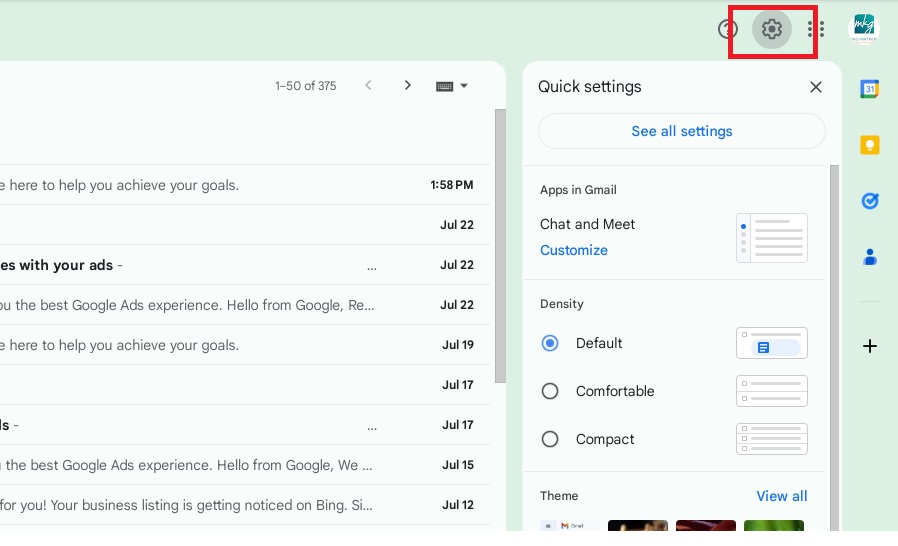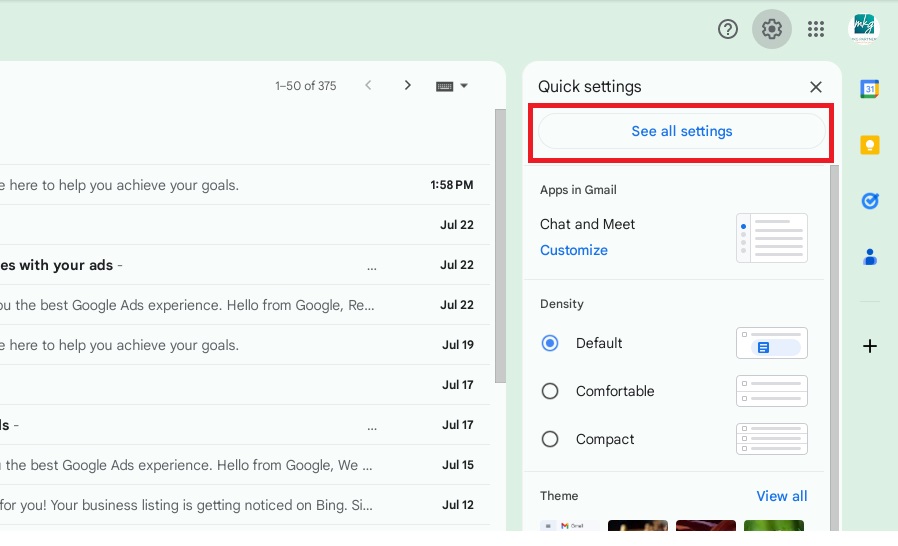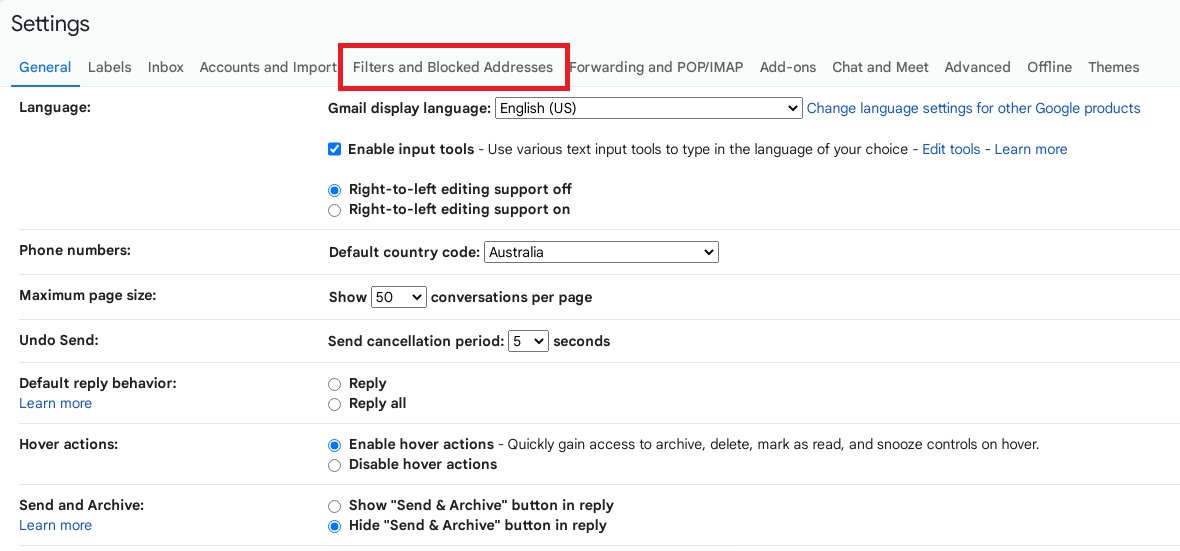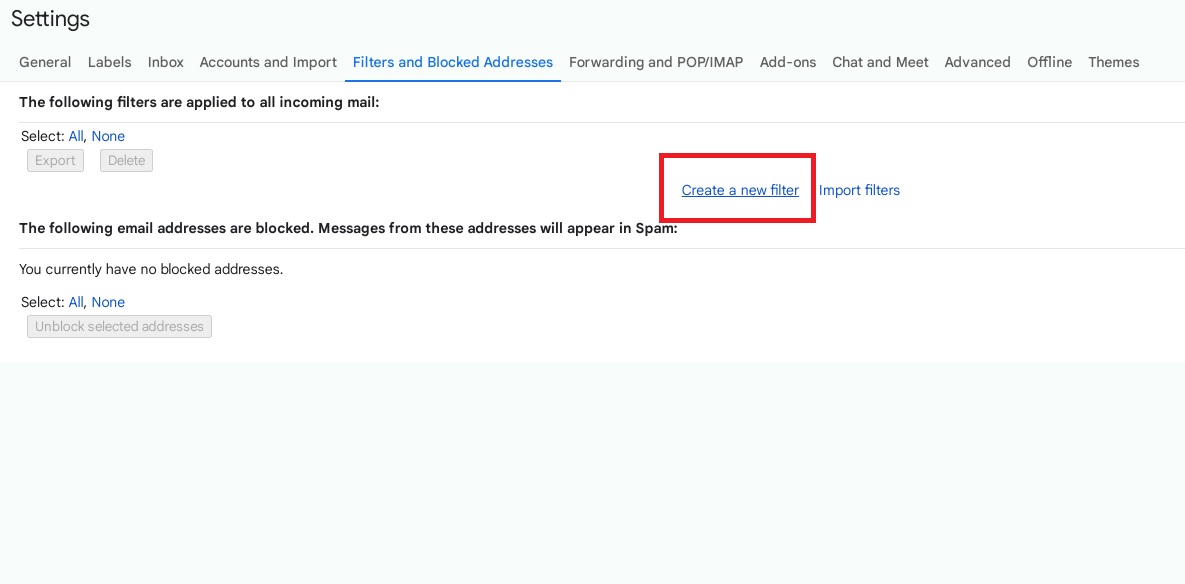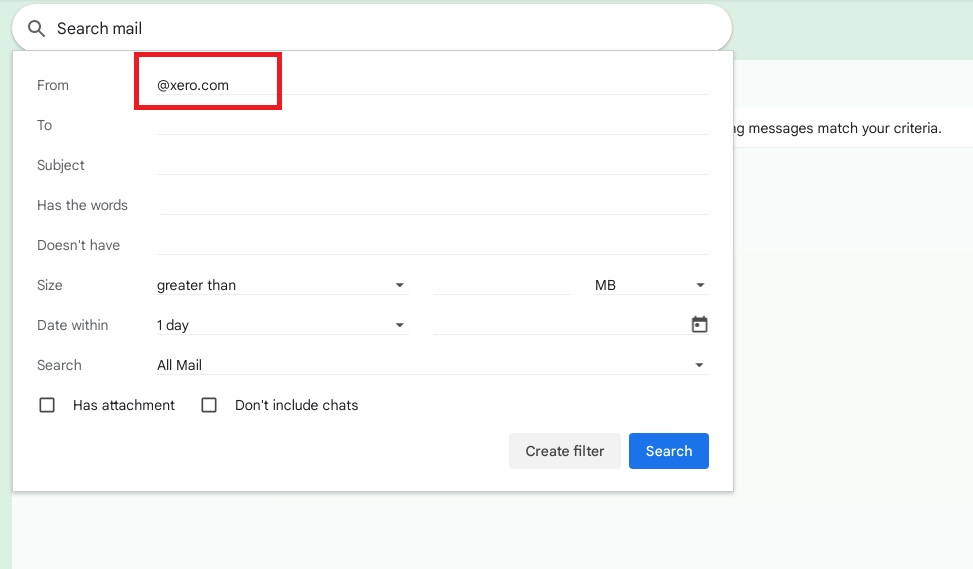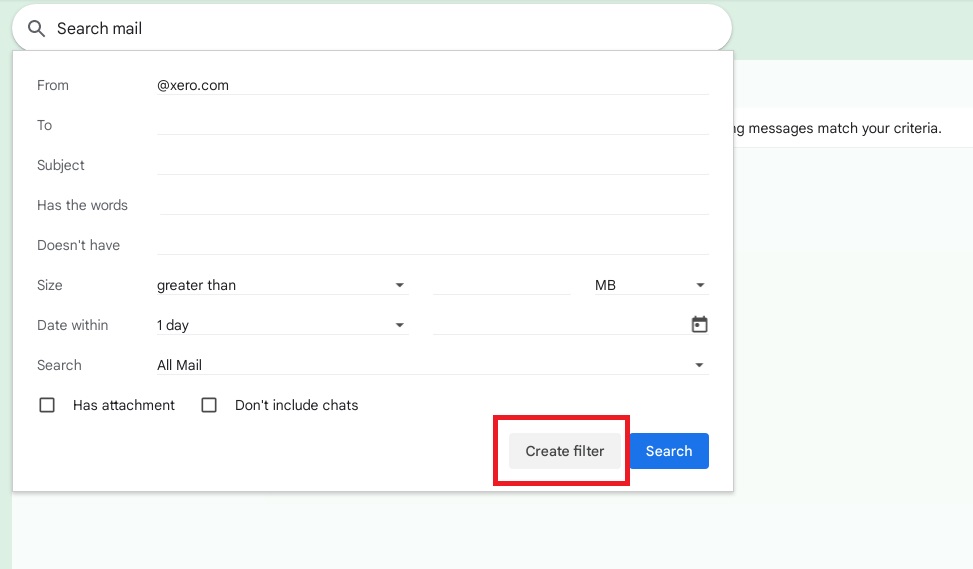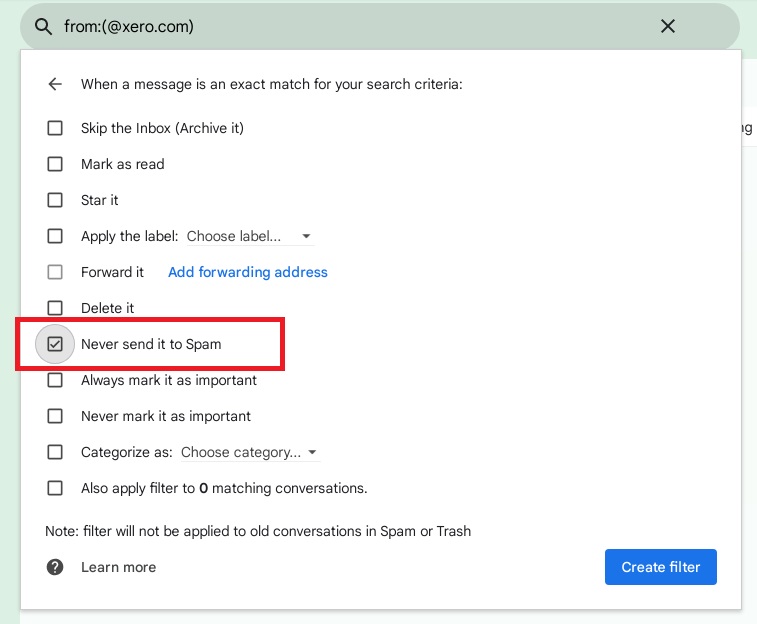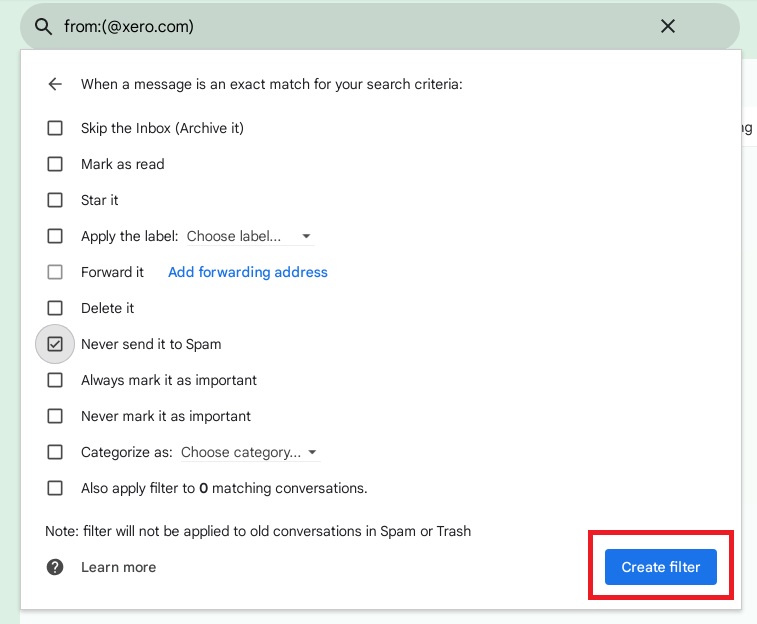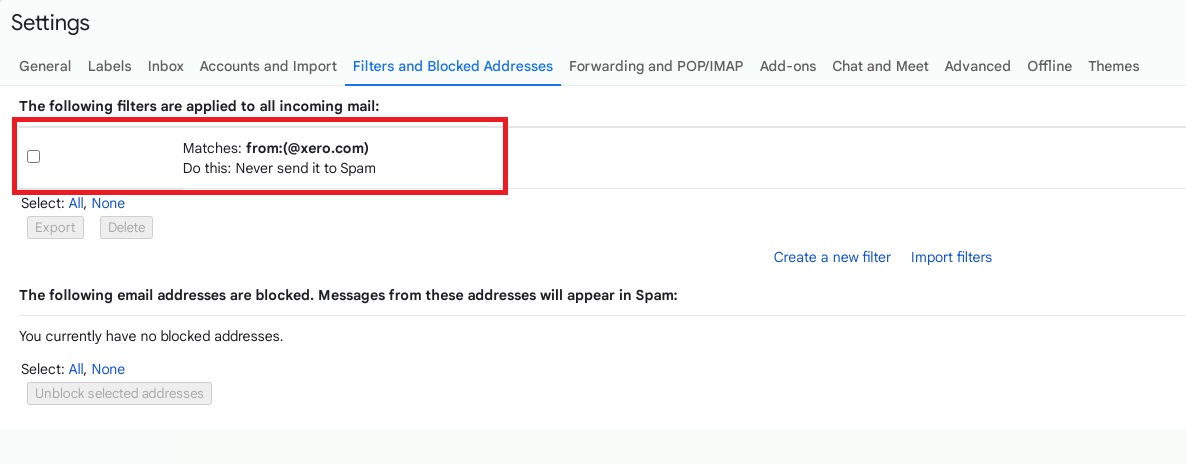Adding Xero to Safe Sender List for Gmail
If you did not receive the verification email from Xero and have checked your spam and junk mail folders but couldn’t find it, follow these steps to add Xero to your safe sender list. This will ensure that you receive all future emails from Xero directly in your inbox.
Adding an Email to the Safe Sender List in Gmail
Step 1
Log in to Gmail and and lick on the gear icon on the top right corder.
Step 2
Select ‘See all settings’.
Step 3
Navigate to ‘Filters and Blocked Addresses’.
Step 4
Select to ‘Create a new filter‘.
Step 5
enter @xero.com at the From address.
Step 6
Select ‘Create filter’
Step 7
Select ‘Never send it to Spam’ from the list of criteria.
Step 8
Select ‘Create filter’ and you’ve added the email to the safe sender list.
Note:
To check, you can navigate back to the ‘Filter and Blocked Addresses’ to see the list.
Click on the Xero link again in your email to proceed to sign up a Xero account and the verification email should arrive shortly. Do not hesitate to contact our office should you require help with this.