Joining Zoom Meeting Through Mobile Apps
1.) Download and install the Zoom Cloud Meetings Apps from Apps Store (Apple) or Google Play Store (Android)
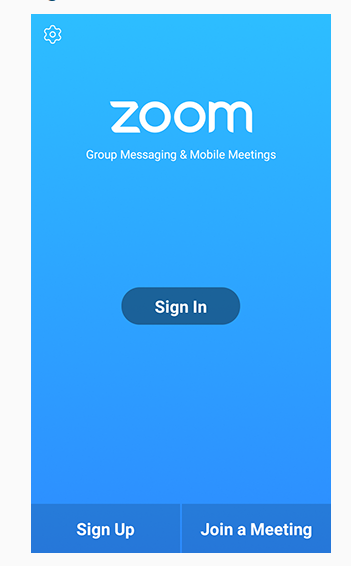
2. ) Click on Join a Meeting and key in the meeting id and password provided in the email to join the meeting
(You can also Sign Up a free Zoom account to access all features including Zoom Chat!)
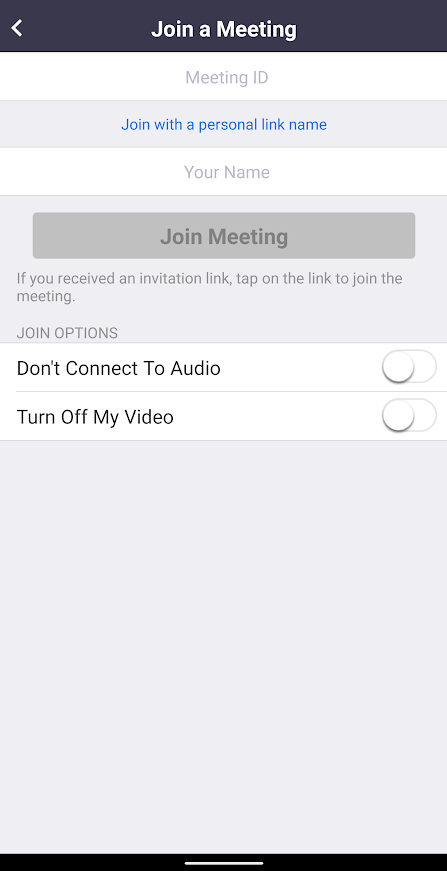
3.) In the meeting these are the control you can see on the bottom of your screen (subject to the setting of the host) :
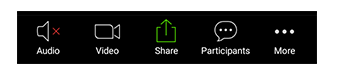
Mute / Unmute: Mute or unmute your microphone.
Video: Start and stop your own video.
Share: Start a screen share. You’ll be able to select what you want to share. Learn more.
Participants: See who’s currently in the meeting. The participant’s list also gives you access to these options:
- Tap your name if you want to rename yourself.
- Chats: Chat with other participants. Learn more.
- Invite: Invite others to join your meeting. Learn more.
4.) To leave a meeting click the Leave meeting button located at the top right corner of the screen.
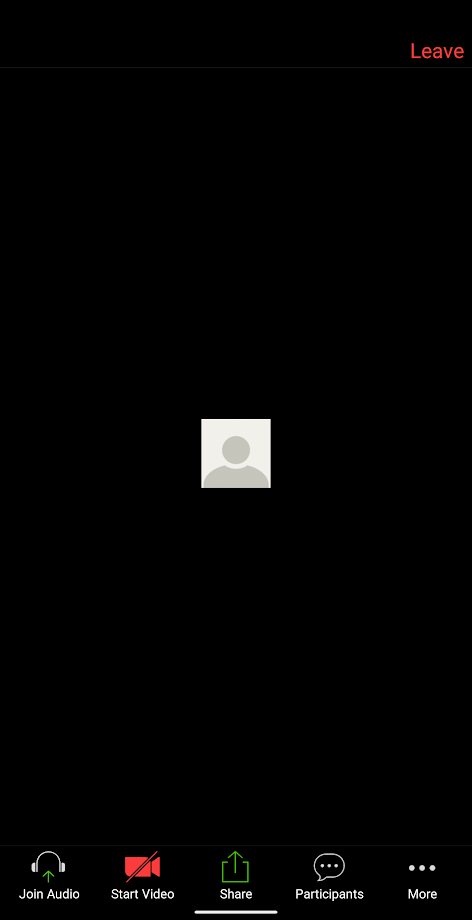
Click here to learn How To Join Zoom Meeting Through Computer


